JSONata capabilities can be used in two Node-RED nodes: Change and Switch.
Advantages of using JSONata:
- its use is optional
- can easy the development of Node-RED flows
- results in less use of code in function nodes
- it is really powerful to handle JSON structures
- has a nice and helpful web application named "JSONata Exerciser" to test expressions
Disadvantages of using JSONata
- need to learn a specific sintax
- makes hard for someone to understand a Node-RED flow if this person is not acquainted with JSONata
Example 1 - Doing a calculation
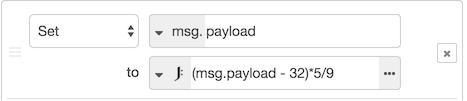
Example 2- Transform a given JSON data set to a new structure
Original Data set:
"payload": [
{
"description": "Text 1",
"id": "001"
},
{
"description": "Text 2",
"id": "002"
},
{
"description": "Text 3",
"id": "003"
},
{
"description": "Text 4",
"id": "004"
}
]
}
JSONata expression
payload.{description:id}
Transformed data set:
[{
"Text 1": "001"
},
{
"Text 2": "002"
},
{
"Text 3": "003"
},
{
"Text 4": "004"
}
]
JSONata expression
payload{description:id}
Transformed data set:
{
"Text 1": "001",
"Text 2": "002",
"Text 3": "003",
"Text 4": "004"
}
JSONata expression
payload.[id, description]
Transformed data set:
[
[
"001",
"Text 1"
],
[
"002",
"Text 2"
],
[
"003",
"Text 3"
],
[
"004",
"Text 4"
]
]
Example 3- Transform a given JSON data set to a new structure
Original Data set:
[{
"series": [
""
],
"data": [
[
16.8192,
18.8832,
11.2728,
9.614400000000002
]
],
"labels": [
"sáb. 30 dic.",
"dom. 31 dic.",
"lun. 01 ene.",
"mié. 03 ene."
]
}]
JSONata expression, using the map function
$map(data, function($v, $i, $a) {
{"date":labels[$i],"value":$v}
})
Resulting structure:
[
{
"date": "sáb. 30 dic.",
"value": 16.8192
},
{
"date": "dom. 31 dic.",
"value": 18.8832
},
{
"date": "lun. 01 ene.",
"value": 11.2728
},
{
"date": "mié. 03 ene.",
"value": 9.6144
}
]
No comments:
Post a Comment